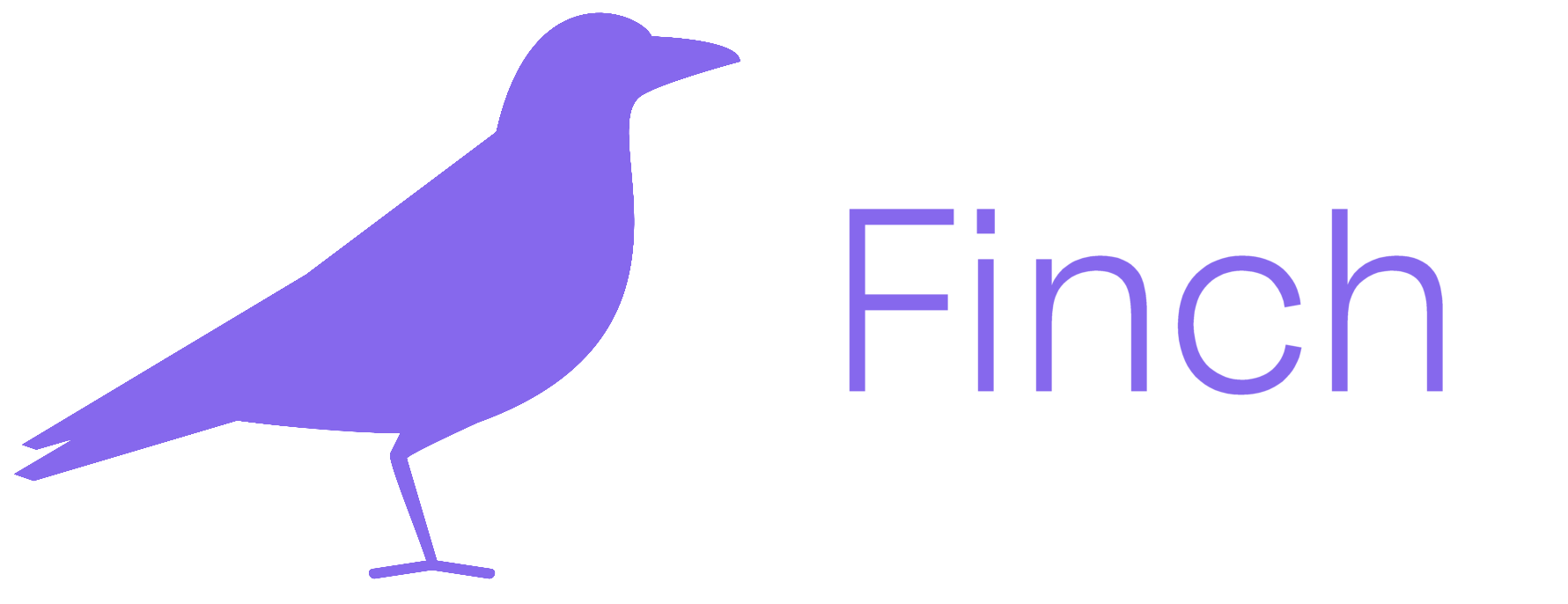Our first April 2021 release is available right now. Here’s what’s new:
Features
- Added ability to capture file based attachments from a user device during a data collection workflow
- You may specify if using the device front/rear camera is preferred when capturing an attachment
- You may specify maximum acceptable file sizes
- You can now configure your own discrepancies to occur within workflows above the system defined discrepancies we introduced in the previous release
- Discrepancies can be defined to occur on a fully customizable basis using a rich set of rules, all of which can be expressed with no code, such as:
- Based on a specific response, or lack of response to a field
- Based on if other data verifications or lookups have failed
- Based on a comparison with all of, or some of, responses received from other people in the workflow, e.g. contradictions
- Combinations of any of the above
- Discrepancies can be specified with their own templated message to your staff
- Discrepancies can be defined to occur on a fully customizable basis using a rich set of rules, all of which can be expressed with no code, such as:
- Improved the display of the discrepancy acknowledgement window
- Added group headings identifying the respondent’s name who generated the discrepancy
- Added an instruction to the staff user making it clear what they need to do next
- Fixed an issue where it could be difficult to see validation errors when acknowledging discrepancies
- Improved the audit trail generated when copying fields to the clipboard so that the name of respondent from which the field was copied is included in the log
- Added a no code solution allowing you to configure if fields should be editable (enabled) or mandatory based on a rich set of rules as per custom discrepancies
- You can now add any number of custom columns to the data grids displayed within the vault to create contextualised data table displays
- Improved the document signing user experience on iPhone by using the maximum amount of vertical space for the document viewer. Any call-to-actions surrounding the document have been moved to a prompt
- Added the Vault folder name (which for most Finch users is the name of an office) to the top right when composing a new workflow to be sent
Fixes
- When downloading a document from the vault, fixed the resulting file name as it appears in your download folder so that it references your file
- Fixed an issue that when sending through Outlook the name of the recipient would default to the email address if Outlook didn’t know the name of the contact beforehand. Finch will now ensure the respondent supplies their name rather than leaving it as the email address
- Fixed an issue where a minority of users were being returned to the start of a workflow having been through the Open Banking process