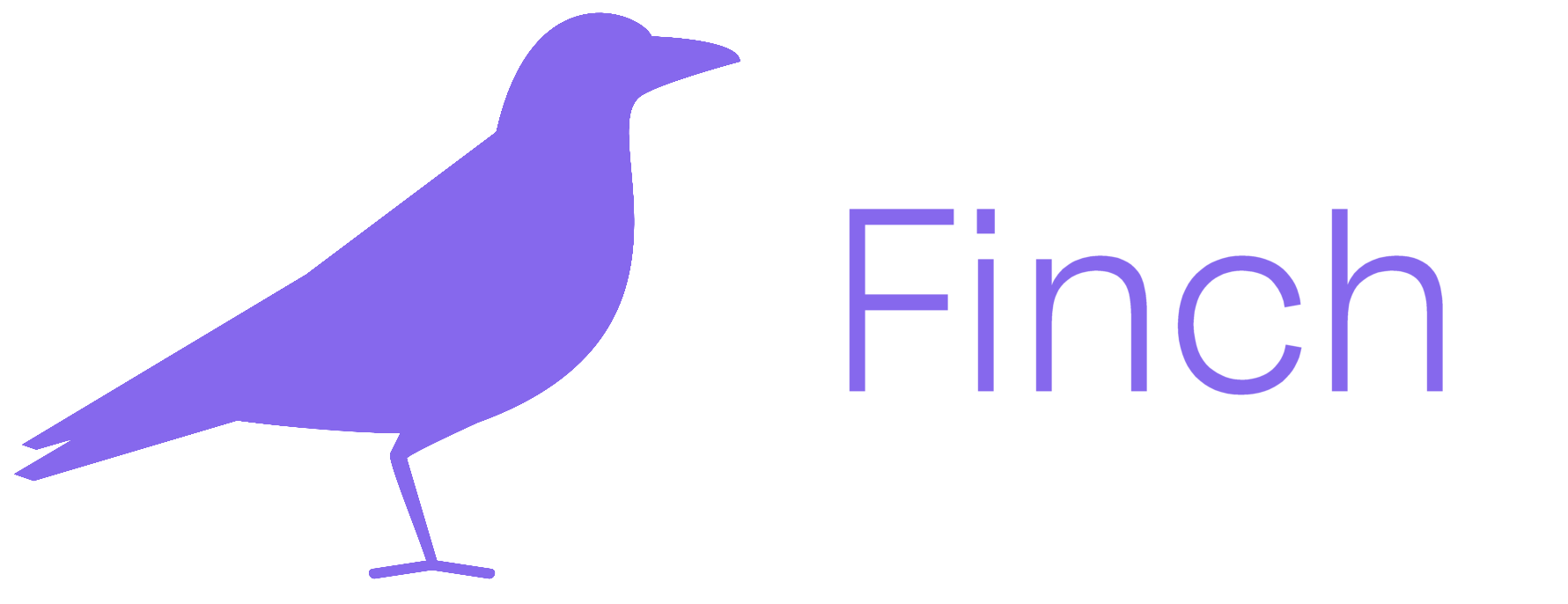Our June 2021 release is available right now. Here’s what’s new:
Features
- Data can now be collected from the device camera(s) or webcam(s)
- Using the device camera can be enforced, or you can allow a fall-back of the user selecting an existing image from their gallery or file system
- A consistent user experience is provided across desktop, Android and iOS devices
- Collected imagery can be validated using machine vision (artificial intelligence). Added AI-enabled validators for:
- Ensuring the presented image is a letter or document
- Ensuring the presented image is a Passport
- Ensuring the presented image is a UK Photo Driving Licence
- Liveness checking can be enabled as part of the capture, where the customer will provide a short recording of themselves
- The customer can be prompted to speak to confirm their liveness in the recording. The exact prompting requested is configurable
- Within the Finch Vault, an interface is provided to allow staff to easily compare collected imagery (e.g. ID documents) against a liveness recording
- Collected ID can be verified using artificial intelligence enabled services. Added verifiers for:
- Comparing the photo on a piece of ID to the customer in the recording
- Verifying that the customer spoke the correct liveness prompts
- Discrepancies are automatically raised to staff if AI enabled verifiers don’t pass minimum confidence thresholds
- Collected ID can be verified using artificial intelligence enabled services. Added verifiers for:
- Workflows can now define any number of email reminders. These email reminders feature:
- Fully customizable subject line and body, including merge fields
- Send to either the customer or member of staff who dispatched the file
- Scheduled to your choice of hours since original dispatch
- Reminder statuses, and a facility to send reminders manually, added to the Finch Vault file display
- Those data types which provide drill-downs, such as documents, attachments and ID, now must be viewed by the staff user before the file can be archived. Staff are guided through this process as they attempt to file